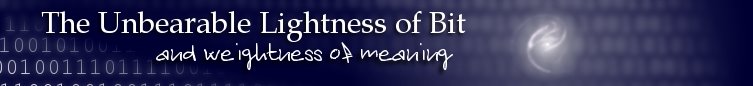Clearer active tab in Firefox
Firefox is great, and one of its coolest features is the use of CSS in combination with XUL to manage styles and themes.
My favourite theme is Mostly Crystal with small toolbar icons and some other hacks, which allow me to change many theme details. The only thing I still have to change manually is the tabs' aspect: extensions like Firefox-plus need ot overwrite other themes' settings and among Mostly Crystal hacks for tabs there's no one which just make current tab clearer (at least, no one platform-independent: on Win default o.s. tabs may be clear enough).
If you'd like to have clearer tabs with any theme, just append these lines to your userChrome.css:
What these lines do in detail it's easy to understand. Suggestion: use ChromEdit to modify your userChrome.css.
/* userChrome.css mod for a clearer current tab
* http://binaryunit.blogspot.com
*/
.tab-image-left[selected="true"] {
border-left: solid 1px #006 !important;
}
.tab-image-right[selected="true"] {
border-right: solid 1px #006 !important;
}
.tabbrowser-tab[selected="true"] > hbox,
.tabbrowser-tab[selected="true"] > .tab-close-button {
background-color: #FFF !important;
background-image: none !important;
color: #005 !important;
border-top: solid 1px #006 !important;
}
.tabbrowser-tab[selected="true"]:hover > hbox,
.tabbrowser-tab[selected="true"]:hover > .tab-close-button {
color: #009 !important;
}
.tabbrowser-tab[selected="false"]:hover > hbox,
.tabbrowser-tab[selected="false"]:hover > .tab-close-button {
padding-top: -2px !important;
}
.tabbrowser-tab[selected="false"] > hbox,
.tabbrowser-tab[selected="false"] > .tab-close-button {
background-color: #666 !important;
}
By using Mostly Crystal and this mod, this (approximately) will be the result: